Store Locator Plus – Google Maps is a great free plugin for WordPress with enhanced locations and layouts functionality.
But, there is a small lack of it – phone number for location, displayed in bubble on map, has not clickable. So, if you wish to use Skype or other VoIP software on your computer to make a call, you can`t.
Until author make this available (I raised support topic Phone number in bubble as link long time ago), you can apply hack described below to achieve this enhancement.
Step 1: Modify slp.js wrapper
First you must modify JavaScript wrapper library. That is JS file located at /wp-content/plugins/store-locator-le/js/slp.js
Open this file in editor, and go to line 1223 (this is related to plugin version 4.2.39), just above line that contains case 'fullspan', and insert 4 lines of code highlighted below:
case 'website':
prefix = '<a href="';
suffix = '" ' +
'target="' + ((slplus.options.use_same_window === "on") ? '_self' : '_blank') + '" ' +
'id="slp_marker_website" ' +
'class="storelocatorlink" ' +
'>';
break;
case 'tel':
prefix = '<a href="tel:';
suffix = '" id="slp_marker_phone" class="storelocatorlink">';
break;
case 'fullspan':
prefix = '<span class="results_line location_' + attribute + '">';
suffix = '</span>';
break;Save this modified file and you are done with first step. PasteBin code snippet https://pastebin.com/iq6fgq4f
Step 2: Modify bubble syntax
Now we have support for phone as link, but we still did not used that in bubble. So, now you can use this as:
- proper solution – custom bubble syntax from plugin settings (this solution requires Enhanced Map addon – price 50 USD)
- hack solution – custom bubble syntax modified in plugin core file
Proper Solution
So, you have Enhanced Map addon. Go in Dashboard to Store Locator Plus → User Experience → Map → Map Features → Enhanced Map → Buble Layout
Now find in HTML code part for phone number highlighted below
<span id="slp_bubble_email">[slp_location email wrap mailto ][slp_option label_email ifset email][html closing_anchor ifset email][html br ifset email]</span> <span id="slp_bubble_phone">[html br ifset phone] <span class="location_detail_label">[slp_option label_phone ifset phone]</span>[slp_location phone suffix br]</span> <span id="slp_bubble_fax"><span class="location_detail_label">[slp_option label_fax ifset fax ]</span>[slp_location fax suffix br]<span>
and replace it with part of code highlighted below
<span id="slp_bubble_email">[slp_location email wrap mailto ][slp_option label_email ifset email][html closing_anchor ifset email][html br ifset email]</span> <span id="slp_bubble_phone">[html br ifset phone] <span class="location_detail_label">[slp_option label_phone ifset phone]</span> [slp_location phone wrap tel][slp_location phone][html closing_anchor ifset phone][html br ifset phone]</span> <span id="slp_bubble_fax"><span class="location_detail_label">[slp_option label_fax ifset fax ]</span>[slp_location fax suffix br]<span>
And that’s it. You are done. PasteBin code snippet https://pastebin.com/hFagYuSq
Hack Solution
So, you don’t have Enhanced Map, but you wish to modify core file. No problem, it’s legal (as plugin is released under GNU GPL3 license).
Open file /wp-content/plugins/store-locator-le/include/class.slplus.php in your editor and go to line 186 (this is related to version 4.2.39) and replace part of code for phone in Bubble HTML syntax (line 186-187) with version I provided above (three highlighted lines of second snippet in Proper Solution section).
Final Result
Now when you have set phone number for location, in bubble you’ll have clickable phone number, so visitor can click and call phone by skype or other VoIP software directly from PC/Laptop or mobile device.
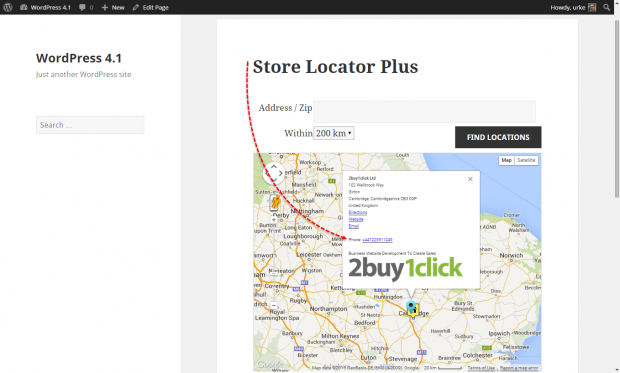
Disclaimer
Please note, modified files (slp.js and class.slplus.php) will be overwritten on Store Locator plus plugin update. So, remember that before you ask me “where my fix disappeared after plugin/website upgrade” 😉
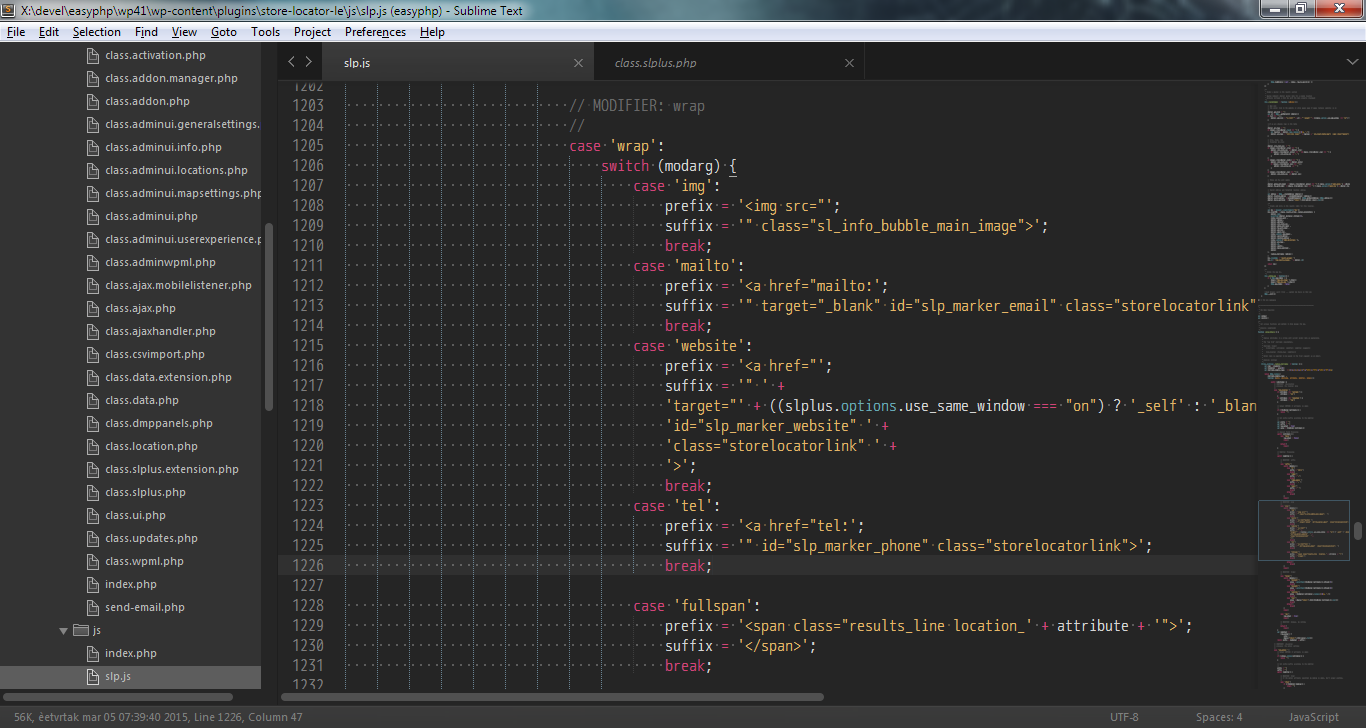
3 responses to “Store Locator Plus: Make Phone Number Clickable”
I try this, but what I see if you don’t have Enhanced Map add on, php don’t read ‘bubblelayout’ from class.slplus.php (what ever changes I do, nothing happens, even if I delete bubble layout).
What changes I have to make in .js to read bubble layout from class.slplus.php and not from outsource?
Thanks
Hi Ivan,
I never looked for that. But if you wish to I digg plugin and find solution, submit a “Quote for 3rd party plugin/theme enhancement” through Contact page.
Cheers
That was really helpful. Thanks a lot!