While waiting for EasyPHP DevServer release v15.10 with bundled PHP 7, I went to install the latest PHP on my machine running v14.1 VC 11. And, actually, that was quick and easy. You can do it by following the 8 easy steps below.
Step 1: Download PHP 7.0.0
First, you need a PHP package. You can get it from http://windows.php.net/download/ (or simply click here to download v7.0.0 VC14 x86 Thread Safe package).
Step 2: Create a PHP7 directory for EasyPHP
Open in your favourite file explorer (I prefer Total Commander, but you can use Windows Explorer too) directory C:\Program Files (x86)\EasyPHP-DevServer-14.1VC11\binaries\php\ and create a new subdirectory php700x151203113333.
Step 3: Unzip the PHP7 package
Now unpack content of PHP package php-7.0.0-Win32-VC14-x86.zip to just created directory C:\Program Files (x86)\EasyPHP-DevServer-14.1VC11\binaries\php\php700x151203113333\
Step 4: Create an EasyPHP description file for PHP7
Create new file with name easyphp.php inside directory C:\Program Files (x86)\EasyPHP-DevServer-14.1VC11\binaries\php\php700x151203113333\ and add following content to it:
<?php $phpversion = array(); $phpversion = array( "status" => "0", "dirname" => "php700x151203113333", "name" => "PHP", "version" => "7.0.0", "date" => "2015-12-03 11:33:33", "notes" => "", ); ?>
Step 5: Run EasyPHP
Now start EasyPHP on your machine, visit the PHP Change Version page in your browser http://127.0.0.1/home/index.php?page=php-page&display=changephpversion and select/activate PHP 7.0.0.
Step 6: Update CURL and SSL libraries
You’ll get two error alerts like
the ordinal 387 could not be located in the dynamic link library php_curl.dll
That means that you need to update two DLL’s in the Apache2 directory.
IMPORTANT: When you activate PHP 7.0.0 in EasyPHP, path of PHP files has been changed from C:\Program Files (x86)\EasyPHP-DevServer-14.1VC11\binaries\php\php700x151203113333\ to C:\Program Files (x86)\EasyPHP-DevServer-14.1VC11\binaries\php\php_runningversion\
Copy files libeay32.dll and ssleay32.dll from C:\Program Files (x86)\EasyPHP-DevServer-14.1VC11\binaries\php\php_runningversion\ to C:\Program Files (x86)\EasyPHP-DevServer-14.1VC11\binaries\apache\bin\
Step 7: Add PHP7 to Apache2 config
Edit file C:\Program Files (x86)\EasyPHP-DevServer-14.1VC11\binaries\apache\conf\httpd.conf and comment out line for PHP5:
#LoadModule php5_module "C:/PROGRA~2/EASYPH~1.1VC/binaries/php/php_runningversion/php5apache2_4.dll"
and add new line for PHP7
LoadModule php7_module "C:/PROGRA~2/EASYPH~1.1VC/binaries/php/php_runningversion/php7apache2_4.dll"
Step 8: Restart EasyPHP
The last step is to restart EasyPHP.
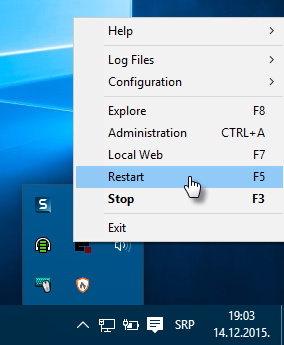
After this, you’ll have PHP 7.0.0 on EasyPHP DevServer 14.1 VC11.
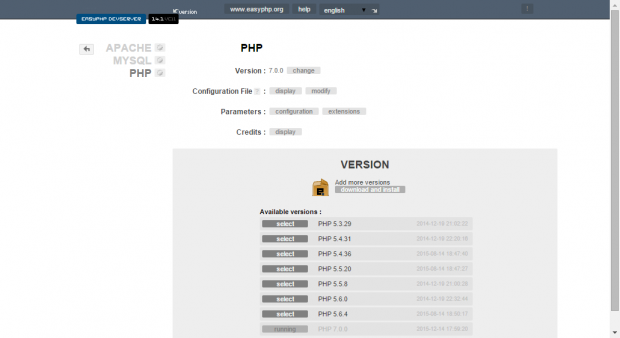
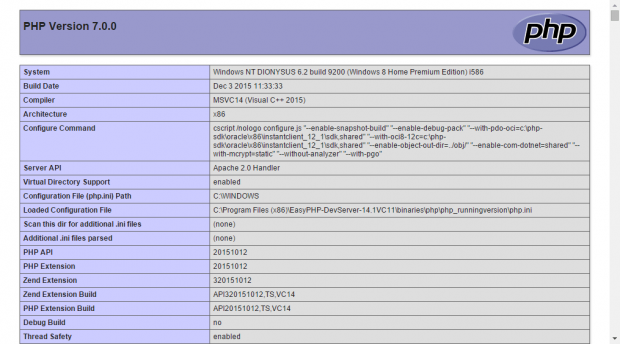
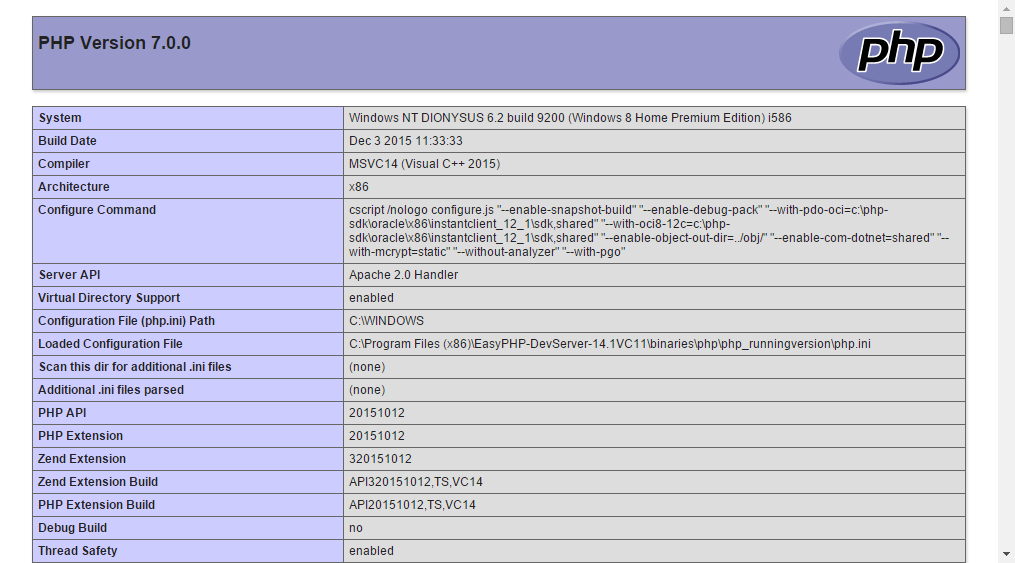
8 responses to “PHP 7.0.0 on EasyPHP DevServer 14.1 VC11”
Hi! very useful link, but how can i find Url to download EasyPHP DevServer 14.1 VC11?
Not able to find it
Thanks in advance
MR
This is a little bit old article. You now can use EasyPHP DevServer 17.0 with bundled PHP 7.1 from here.
Hello,
Thanks for the instructions. But having followed them to the letter, I’m still getting:
eds-httpd.exe: Syntax error on line 190 of F:/EasyPHP-DevServer-14.1VC9/binaries/apache/conf/httpd.conf: Cannot load
F:/EASYPH~1.1VC/binaries/php/php_runningversion/php7apache2_4.dll into server: The specified procedure could not be found “”
I’ve checked. All the modules are in the correct paths. I’m running Easyphp from an external hard disk under Windows XP. It works with php 5.4.24. I’d appreciate any help. My thanks in advance.
Windows XP you say? Huh, that can be tricky.
Try to rename EasyPHP folder to just EasyPHP (stripe “-DevServer-14.1VC9” to avoid that shortened path “F:/EASYPH~1.1VC”).
Check do you have file F:/EASYPH~1.1VC/binaries/php/php_runningversion/php7apache2_4.dll?
If that does not help, I’m afraid you’ll need to contact EasyPHP support regarding your issue.
At the moment I abandoned EasyPHP fully and switched to MAMP Pro https://www.mamp.info/en/public-beta-mamp-pro-4-win.html
Cheers
I know easyPHP has built in PHP 7 support in newer version, but I have easyPHP 14 vc11 installed on a local drive which has more than 20 GB of projects since 2015. So, I’m still using the old version and want to install PHP 7 on it. Wanted to know will it be possible to switch between PHP 7 and 5.5.8 easily and instantly? Replacing dll files in apache binaries making me think again about it. Thanks for the guide though.
Hi Sohan,
I stop using EasyPHP some time ago, and switch to MAMP Pro v4 for Windows.
If I remember well, there was a requirement to update Apache config file between switching from PHP7 to PHP5 and vice versa, but I can not recall what I had to change. It’s not complicated, but it’s boring because whenever I need different PHP version for some project, I had to do partially manual PHP version switch in EasyPHP.
In MAMP PRO I have at the same time various projects with various PHP versions, like PHP 5.6, 7.0, 7.1, 7.2, and changing PHP version per project is quick and easy (under 1 minute to restart Apache after PHP version is changed).

Hello,
Can you share the valid link with PHP7.0?
This one dont work anymore:
https://windows.php.net/downloads/releases/php-7.0.0-Win32-VC14-x86.zip
Thanks.
Get it from https://windows.php.net/downloads/releases/archives/php-7.0.0-Win32-VC14-x86.zip